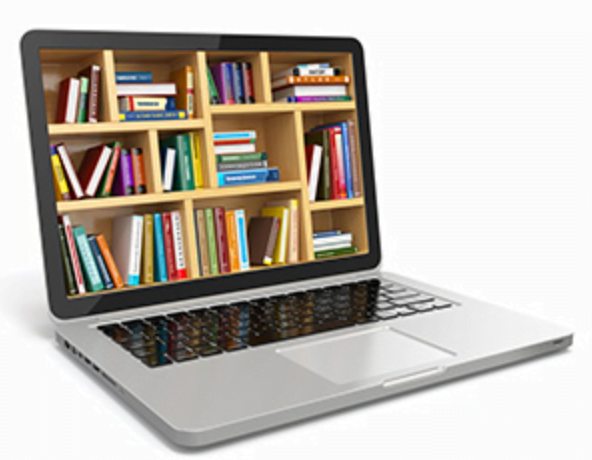Lab8a: Upload a file to the S3 bucket
Upload a text file to the S3 bucket. This text file contains the original data that you will transform to uppercase later in this tutorial.
For example, you can upload a tutorial.txt file that contains the following text:
Amazon S3 Object Lambda Tutorial:
You can add your own code to process data retrieved from S3 before
returning it to an application.To upload a file to a bucket
- Sign in to the AWS Management Console and open the Amazon S3 console at https://console.aws.amazon.com/s3/.
- In the left navigation pane, choose Buckets.
- In the Buckets list, choose the name of the bucket that you created in Step 1 (for example,
tutorial-bucket) to upload your file to. - On the Objects tab for your bucket, choose Upload.
- On the Upload page, under Files and folders, choose Add files.
- Choose a file to upload, and then choose Open. For example, you can upload the
tutorial.txtfile example mentioned earlier. - Choose Upload.