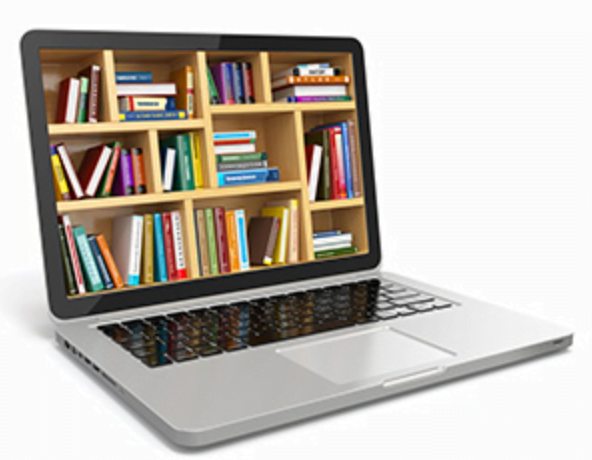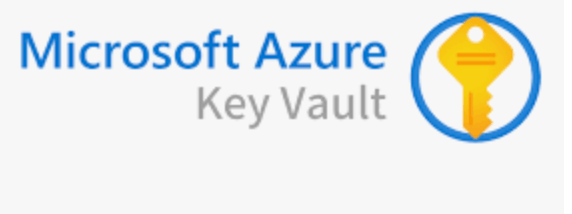
Implement Azure Key Vault
In this walkthrough, we will create an Azure Key vault and then create a password secret within that key vault, providing a securely stored, centrally managed password for use with applications.
Task 1: Create an Azure Key Vault
1. Sign in to the Azure portal.
2. From the All services blade, search for and select Key vaults, then select + Add.
3.Configure the key vault (replace xxxx in the name of the key vault with letters and digits such that the name is globally unique). Leave the defaults for everything else.

4. Click Review + create, and then click Create.
5. Once the new key vault is provisioned, click Go to resource. Or you can locate your new key vault by searching for it.
6. Click on the key vault Overview tab and take note of the DNS name. Applications that use your vault through the REST API will need this URI.
7. Take a moment to browse through some of the other key vault options. Under Settings review Keys, Secrets, Certificates, Access Policies, Firewalls and virtual networks.
Note: Your Azure account is the only one authorized to perform operations on this new vault. You can modify this if you wish in the Settings and then the Access policies section.
Task 2: Add a secret to the Key Vault
In this task, we will add a password to the key vault.
1. Under Settings click Secrets, then click + Generate/Import.
2. Configure the secret. Leave the other values at their defaults. Notice you can activation and expiration date. Notice you can also disable the secret.

3. Click Create.
4. Once the secret has been successfully created, click on the ExamplePassword, and note it has a status of Enabled.
5. Click the current version, note the the Secret Identifier. This is the url value that you can now use with applications. It provides a centrally managed and securely stored password.
6. Click the button Show Secret Value, to display the password you specified earlier.
Congratulations! You have created an Azure Key vault and then created a password secret in that key vault, providing a securely stored, centrally managed password for use with applications.