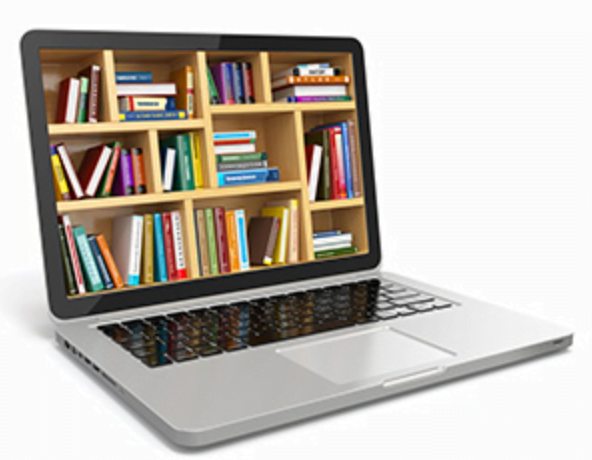Interactive LABS – Microsoft Azure 104-
Purpose
This directory provides instructor demonstrations for the AZ-104 Azure Administrator course. It is not intended for you to do every demonstration. Pick the ones most applicable to your audience.
Things to think about
- Most areas have a demonstration. Take the time to work through each one and decide which to use. Some of the demonstrations are simple show and tell walk-throughs of the Azure portal; others require scripting skills.
- Consider having the students follow along as you do the demonstration or have one of the students’ “drive” and coach them through the steps.
- Consider doing the demonstration first and then using the slides to answer questions and ensure everything is covered.
- Consider the overlap with the formal labs and make the best use of your time.
- These demonstrations are provided for an instructor with Azure administration experience. The steps are at a higher level than the course labs that students will perform.
- These demonstrations provide a minimal set of features to show your students. As time permits feel free to add, show, and discuss more things.
- The Summary and Resources page identifies where Learn sandboxes are available. Consider using a sandbox to walk students through the steps.
| Module | Demonstration |
|---|---|
| All | Demonstration Instructions |
| Administer Identity | Demonstration 01: Administer Identity |
| Administer Governance and Compliance | Demonstration 02: Administer Governance and Compliance |
| Administer Administer Azure Resources | Demonstration 03: Administer Azure Resources |
| Administer Virtual Networking | Demonstration 04: Administer Virtual Networking |
| Administer Intersite Connectivity | Demonstration 05: Administer Intersite Connectivity |
| Administer Network Traffic Management | Demonstration 06: Administer Network Traffic Management |
| Administer Azure Storage | Demonstration 07: Administer Azure Storage |
| Administer Azure Virtual Machines | Demonstration 08: Administer Azure Virtual Machines |
| Administer PaaS Compute Options | Demonstration 09: Administer PaaS Compute Options |
| Administer Data Protection | Demonstration 10: Administer Data Protection |
| Administer Monitoring | Demonstration 11: Administer Monitoring |