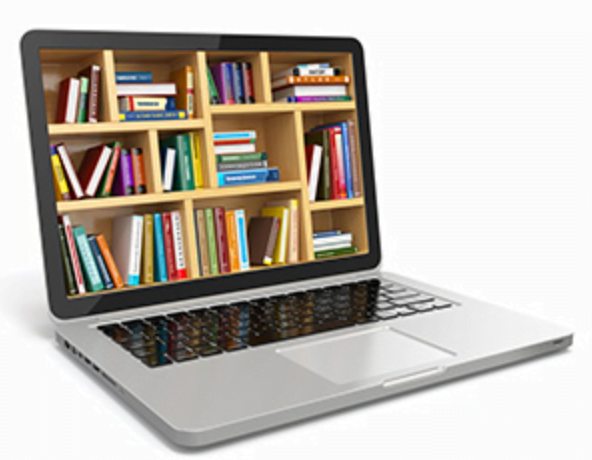Lab7: Manually installing the Amazon EFS client
You can manually install the Amazon EFS client on your Amazon EC2 Linux instances running Amazon Linux and Amazon Linux 2, and other supported Linux distributions, and on EC2 Mac instances running macOS Big Sur, macOS Monterey, and macOS Ventura.
The amazon-efs-utils installation procedures for these operating systems are described in the following sections.
Installing the Amazon EFS client on Amazon Linux and Amazon Linux 2
amazon-efs-utils package for installing on the Amazon Linux and Amazon Linux 2 is available in the following locations:- The Amazon Linux and Amazon Linux 2 Amazon machine image (AMI) package repositories.
- The AWS efs-utils GitHub repository.
The following procedure describes how to install amazon-efs-utils from the Amazon Linux and Amazon Linux 2 AMI package repositories.
You can also install or update amazon-efs-utils from the AWS efs-utils GitHub repository. For instructions describing how to install and update the Amazon EFS client using GitHub, see To build and install amazon-efs-utils as an RPM package for Amazon Linux, Amazon Linux 2.
To install the Amazon EFS client on other Linux distributions, see Installing the Amazon EFS client on other Linux distributions.
Note
If you’re using AWS Direct Connect, you can find installation instructions in Walkthrough: Create and mount a file system on-premises with AWS Direct Connect and VPN.
To install the amazon-efs-utils package on Amazon Linux 2 and Amazon Linux
- Make sure that you’ve created an Amazon Linux or Amazon Linux 2 EC2 instance. For information on how to do this, see Step 1: Launch an Instance in the Amazon EC2 User Guide for Linux Instances.
- Access the terminal for your instance through Secure Shell (SSH), and log in with the appropriate user name. For more information on how to do this, see Connecting to your Linux instance using SSH in the Amazon EC2 User Guide for Linux Instances.
- Run the following command to install the
amazon-efs-utilspackage.sudo yum install -y amazon-efs-utils