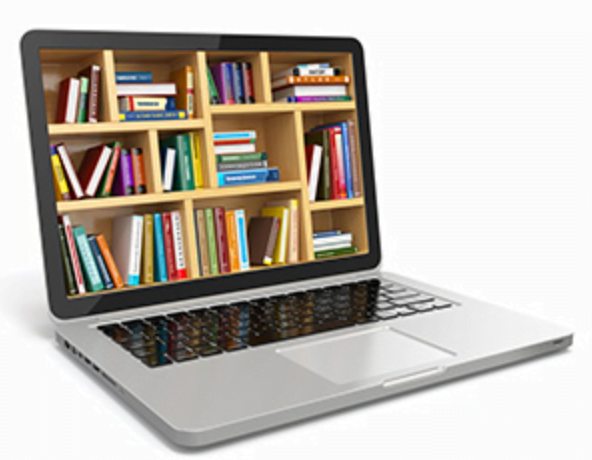Lab8 : Create an S3 bucket
Create a bucket to store the original data that you plan to transform.
To create a bucket
- Sign in to the AWS Management Console and open the Amazon S3 console at https://console.aws.amazon.com/s3/.
- In the left navigation pane, choose Buckets.
- Choose Create bucket.
The Create bucket page opens.
- For Bucket name, enter a name (for example,
tutorial-bucket) for your bucket.For more information about naming buckets in Amazon S3, see Bucket naming rules.
- For Region, choose the AWS Region where you want the bucket to reside.
For more information about the bucket Region, see Buckets overview.
- For Block Public Access settings for this bucket, keep the default settings (Block all public access is enabled).
We recommend that you keep all Block Public Access settings enabled unless you need to turn off one or more of them for your use case. For more information about blocking public access, see Blocking public access to your Amazon S3 storage.
- For the remaining settings, keep the defaults.
(Optional) If you want to configure additional bucket settings for your specific use case, see Creating a bucket.
- Choose Create bucket.